22. Alert¶
The FreeNAS® alert system provides a visual warning of any conditions that require administrative attention. The Alert icon in the upper right corner has a notification badge that displays the total number of unread alerts. In the example alert shown in Figure 22.1, the system is warning that a pool is degraded.
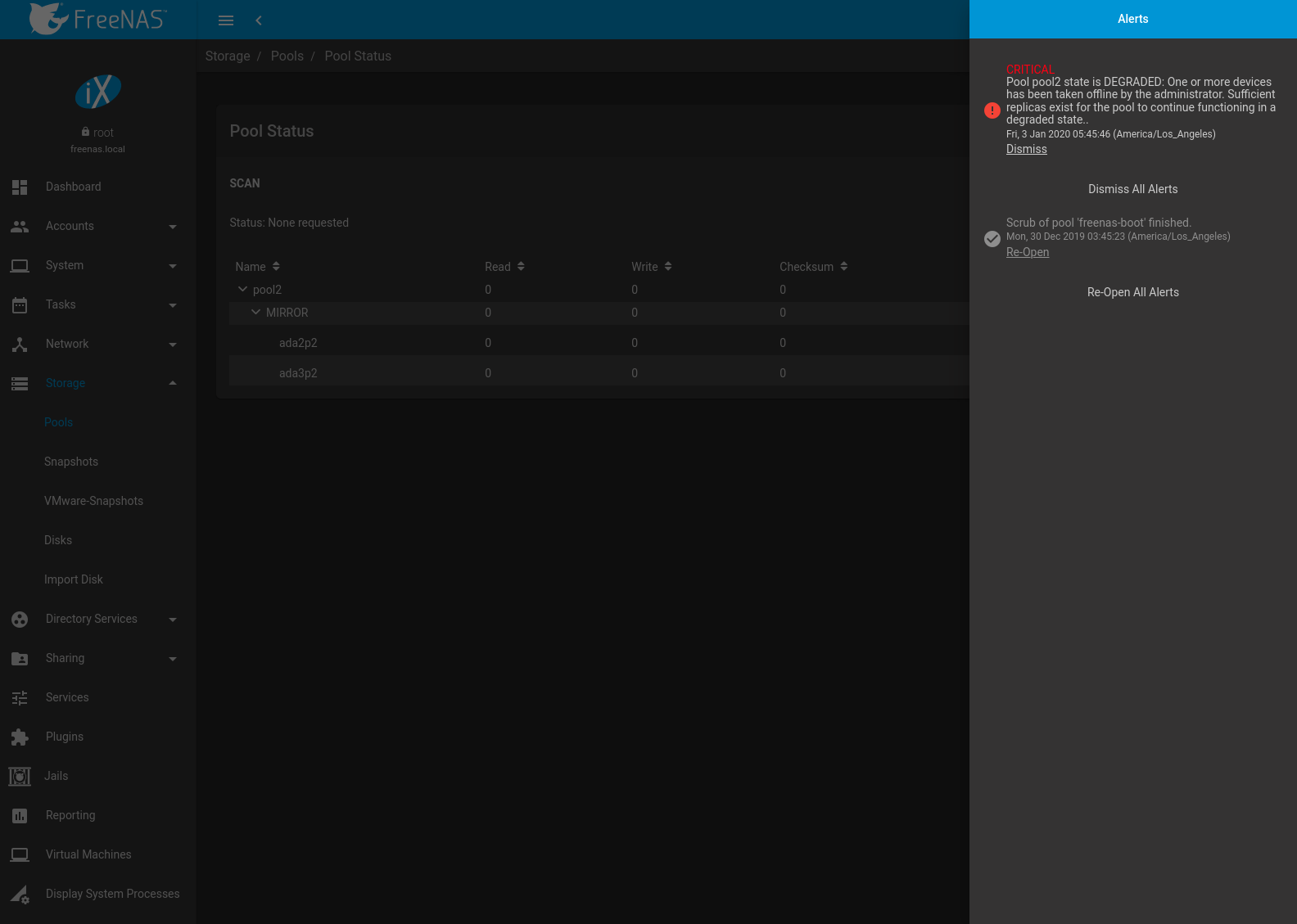
Fig. 22.1 Example Alert Message
Table 22.1 shows the icons that indicate notification, warning, critical, and one-shot critical alerts. Critical messages are also emailed to the root account. One-shot critical alerts must be dismissed by the user.
| Alert Level | Icon |
|---|---|
| Notification | |
| Warning | 肋 |
| Critical | |
| One-shot Critical | |
Close an alert message by clicking Dismiss. There is also an option to Dismiss All Alerts. Dismissing all alerts removes the notification badge from the alerts icon. Dismissed alerts can be re-opened by clicking Re-Open.
Behind the scenes, an alert daemon checks for various alert conditions, such as pool and disk status, and writes the current conditions to the system RAM. These messages are flushed to the SQLite database periodically and then published to the user interface.
Current alerts are viewed from the Shell option of the Console Setup Menu (Figure 3.1) or the Web Shell (Figure 20.1) by running midclt call alert.list.
Notifications for specific alerts are adjusted in the Alert Settings menu. An alert message can be set to publish IMMEDIATELY, HOURLY, DAILY, or NEVER.
Some of the conditions that trigger an alert include:
- used space on a pool, dataset, or zvol goes over 80%; the alert goes red at 95%
- new ZFS Feature Flags are available for the pool; this alert can be adjusted in Alert Settings if a pool upgrade is not desired at present
- a new update is available
- hardware events detected by an attached IPMI controller
- an error with the Active Directory connection
- ZFS pool status changes from HEALTHY
- a S.M.A.R.T. error occurs
- the system is unable to bind to the WebGUI IPv4 Address set in
- the system can not find an IP address configured on an iSCSI portal
- the NTP server cannot be contacted
- syslog-ng(8) is not running
- a periodic snapshot or replication task fails
- a VMware login or a VMware-Snapshots task fails
- a Cloud Sync task fails
- deleting a VMware snapshot fails
- a Certificate Authority or certificate is invalid or malformed
- an update failed, or the system needs to reboot to complete a successful update
- a re-key operation fails on an encrypted pool
- an Active Directory domain goes offline; by default the winbindd connection manager will try to reconnect every 30 seconds and will clear the alert when the domain comes back online
- LDAP failed to bind to the domain
- any member interfaces of a lagg interface are not active
- a device is slowing pool I/O
- Rsync task status
- the status of an Avago MegaRAID SAS controller has changed; mfiutil(8) is included for managing these devices
- a scrub has been paused for more than eight hours
- a connected Uninterruptible Power Supply (UPS) switches to battery power, switches to line power, communication with the UPS is lost or established, the battery is low, or the battery needs to be replaced